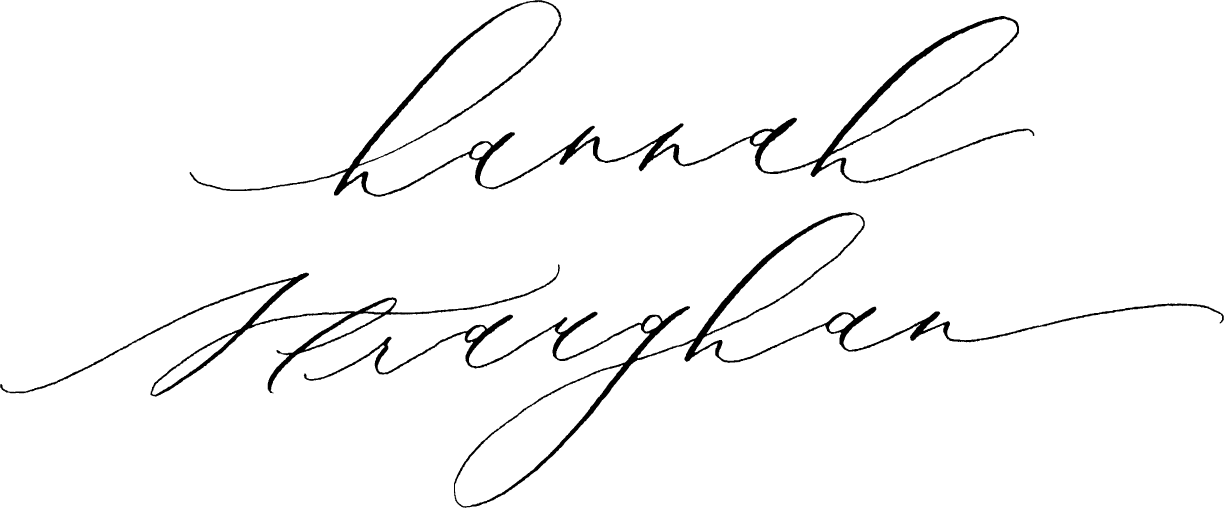From time to time, I post a photo of our home interior to my Instagram, and although it’s not the main theme of my account, I always get a lovely response from them. I love interior design, although since we started our family it’s taken a bit of a backseat as an hobby simply due to lack of free time. I’ve been asked a number of times to share some interiors-themed blog posts and I thought it was about time I did!
I’m starting off with a room tour of the master bedroom in our home – our bedroom – which, incidentally is my favourite room in the house. I’ve very much taken inspiration from the light and simplicity of Scandi interiors, and as a result, it’s such a calm and peaceful space, perfect for a bedroom. As Wilf shares our bedroom, I created a baby corner for him so that we could change and dress him easily, as the only other bedroom on this floor of the house is Oscar’s.
| Our Home
We’ve been in our house in York for almost five years now. It’s the first house that Ben and I have owned, and after being in rented accommodation for the best part of ten years, I was so excited to be able to call this place our home and be free to decorate it as we pleased. It’s a Victorian terraced house, built in 1890 and its set over three floors (all original, no attic conversion). The only modernisation was a small extension to the back of the house, where our kitchen is now, and we love the the house has retained lots of original features – including servant bells!! – and has gorgeous high ceilings on the ground floor.
We lived in our house for two years before we had our first child, Oscar, and during that time (my pre-Instagram days!), interiors turned into a hobby of mine, and I would scour Pinterest and interior magazines for inspiration. We didn’t need to make any major changes to the house when we moved in, but over the course of about a year we gradually re-did each room in the house, with some just needing the walls repainting, and others needing floor to ceiling renovation. We did pretty much all of this ourselves, and we often spent a weekend tackling a room – I actually really enjoyed it!
| The Master Bedroom
I’ve linked some of the products you can see in the images, and I’ve explained what we did to the room to get to this point. Scroll right to the bottom to see the ‘before’ images I dug out of the room!

Linen ring sling from Mezaya Baby

This is the dress I changed into, to dance in on the evening of our wedding. It’s from Virgos Lounge. I didn’t plan to showcase it, I just hung it up here on a whim and it’s stayed there ever since. I love to see it – it reminds me of the most wonderful day of my life.

The mirror was a find at Homesense. Belly basket and Monstera plant both from IKEA.

These photos were taken just a few days before Wilf arrived – I was about 39 weeks pregnant here. I look enormous!
Our bed is a solid Oak four-poster from Get Laid Beds. I umm-ed and ahh-ed for ages about which bed to buy, it felt like a big decision as it’s so important to buy a good bed, plus as Ben is 6 foot 7 inches tall we had decided to get a bespoke bed made extra long (his feet hang off the end of normal-length beds, and that’s no way to live!) so our choice felt a bit more ‘final’ as it would be harder to sell on if we changed our mind. I liked the look of minimal, simple beds but I did want a bit of a statement too – then I found this design and I fell in love. I wondered for a while if it would look a bit extravagant to have a four-poster, but we went for it and I’ve never looked back. I love it. The beds start at extremely reasonably prices, but we invested a little more to get solid Oak. Of course, one of the main reasons we went for this company was that they offered bespoke-sized beds, and from memory, this was only a small extra cost. I’d highly recommend them.
The Ottoman is from John Lewis – see a similar one here. I keep all of our spare bed linen in it – so useful!


The picture rail is from IKEA and Wilf’s bedside crib pictured here is the Snuzpod, which we have used for both boys and is one of my absolute favourite must-have baby items.

Who else is a fan of Ewan the Sheep? Our boys both love him!


These two photos, above and below, are the only two I took on a different day – you can tell as there is a tiny sleeping Wilf wrapped up on the bed! These are poorer quality photos as I just took them on my iPhone, but I wanted to show off the bedside crib in the position we had it for the first six months of Wilf’s life, attached to our bed with the side down in the co-sleeping position, and also the lovely forest print and frame which are both from Desenio.




This is the little changing and feeding corner I created for Wilf, and it proved so useful. I cleared a few drawers in this chest, which was bought from Debenhams online, for Wilf’s nappies and wipes, muslins and sleep suits. I bought a changing basket from OlliElla, after seeing lots of gorgeous nursery inspiration on Instagram with the same basket – I love it!


The cloud mobile is from The White Company, the round mirror is from H&M, the little animal prints are from Sarah and Bendrix, the moon print is from Land and Furrow, and the bespoke calligraphy is by Ffion McKeown. It’s a quote from the book Le Petit Prince, by Antoine de St Exupery and it says: “On ne voit bien qu’avec le coeur. L’essential est invisible pour les yeux.” – “One sees clearly only with the heart. What is essential is invisible to the eye.”


The grey and blush muslin blanket is from Baby Mori and the pull along duck is from Sarah and Bendrix.


Our brown leather chair is from Laura Ashley and the leather pouf was a find in a market in Morocco. It was a perfect breastfeeding spot – I spent many hours sat here nursing and gazing and Wilf’s perfect little face.
On the chair is my hospital bag packed and ready to go (actually not a prop for the photo believe it or not, I’d just packed it that morning!). It’s a leather changing bag from Josefina and I couldn’t love it more. It’s got a removable inner with lots of compartments so that you can keep all of your baby bits separate, and it attaches to a pushchair with gold button hardware. best of all, it’s so elegant and chic, and doesn’t look at all like a baby changing bag. I’ll carry on using it for years to come as a weekend going-away bag, and it also makes a perfect camera bag, with all its compartments. Josefina offers monogramming, and I opted for the gold, of course. This bag was generously gifted to me by the brand, but I wasn’t asked to review it here – I just adore it!
The cream bobble rug is from Le Flair Vintage.

The sweet soft toy whale is from H&M.





Our treasured Birthday Letters journal is from The Simple Stories, Oscar and Wilf have one each. The idea is that you write a letter to your child every year on their birthday, and then eventually it will be a gift to them.
You can find the rabbit night light here, the wooden stacking kitten is also from Sarah and Bendrix, the little toy camera is from Twig Creative and the milestone cards are by Cheryl Rawlings. The tiny moccs are from a past collaboration between Rebecca Kiff (Rebecca Raynham) and Monkey and Mole. The magnetic wooden animals in the photo below are actually Oscar’s and they too are from Sarah and Bendrix. It’s my go-to shop for gifts for my friends’ kids – the toys are sweet, simple and provoke imagination and play, plus I know that their parents will also love them as they look so beautiful.



Please let me know if there’s anything I haven’t mentioned and you’d like to know where I found it.
| The ‘Before’
Now, it wouldn’t be a room tour without some ‘before’ shots, would it? I wasn’t sure that I had any, but I managed to dig these out!

The first thing we did when we moved in was to deconstruct the enormous IKEA wardrobe that covered the entirety of one wall and took up a ridiculous amount of space. I’m all for storage space, but I really did not want to encourage my inner hoarder with this expanse of space, plus it had super ugly gloss doors. When we removed it we found two alcoves hidden behind, and although they’re small it was completely dead space! We put the IKEA wardrobe pieces on Gumtree for free collection, and amazingly someone took the lot off our hands.

Removing the wardrobe revealed painted wallpaper that was peeling and coming away in parts, so we steamed the rest off. Unfortunately a few pieces of plaster also came away, and Ben insisted on doing the plastering himself. He’d never done it before but he watched a couple of Youtube videos and I must say he did a pretty good job!

The carpet was in a really sorry state – very worn in parts and lots of stains. It had to go. We had intended to replace it with a new carpet, but the we removed it we found the house’s original floorboards beneath it. They were painted black, not in the best condition and as it’s such a old house the floor is far from flat, but we wanted to see if we could restore them, so Ben hired a professional floor sander and spent a whole weekend working on them. There was dust everywhere! I’m not sure if he would have taken the job on if he’d actually known how much work it would be, but I was very grateful – it looked amazing.

This photo shows the nearly finished room – we treated the floor with an oil to waterproof and protect it, but it brought out the yellow/orange tones of the wood (pine? Probably – I’m not sure!), and I wasn’t keen on the colour, so I applied a lime tinted varnish, which really helped.
I painted the walls – they are Sail White matt emulsion by Crown and the skirting is just cheap as chips Brilliant White wood paint. The walls needed three coats to look really uniform, which was a faff. After having done this, I used Farrow and Ball paint on two of the other rooms and they only needed two coats. I think cheaper paint is a false economy as it takes more paint and more time to achieve the same job!
So there we have it! Please do comment below if you have any questions, and if you’d like to see more posts like this I would love to know.
Hannah x