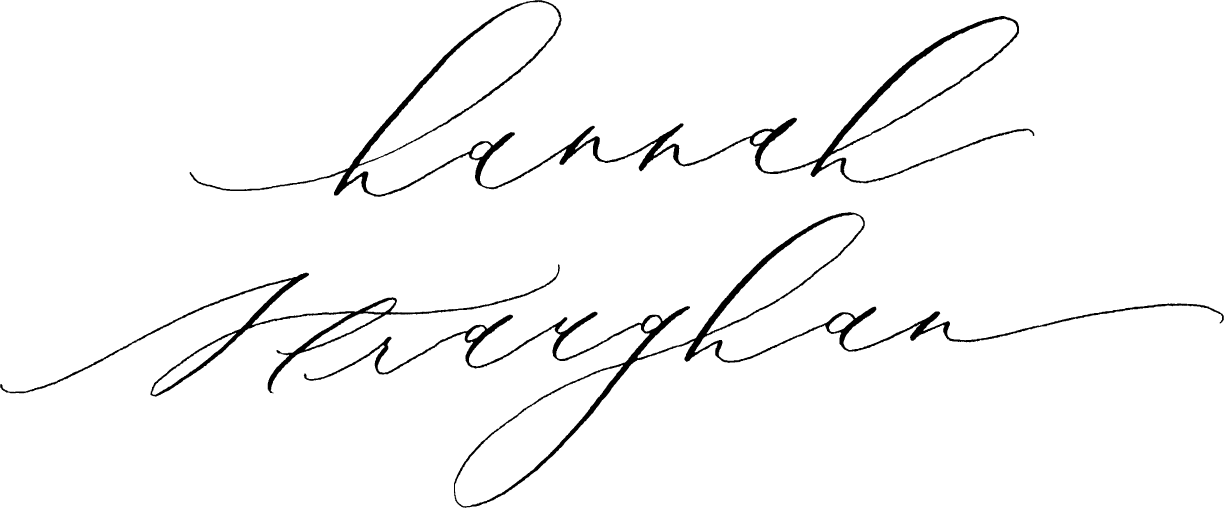If you’ve come over from Instagram to read this, you’ll probably know that I’m coming to the end of my second maternity leave with my son, Wilf, who is now 10 months old, and that I’m due to return to work in January. I’ve received a lot of messages over the past few weeks asking what it is that I do for a living, and when I’ve answered – I’m a doctor, training in general practice – I’ve had a few people ask me why I never talk about it, or why it isn’t in my Instagram bio. And I’ve had a couple of messages to the effect of, “it’s a bit odd that you share so much of your day to day life, your family, your home; but you don’t want people to know what you do?”
I get it. I mean, I do choose to share a lot on Instagram, sometimes quite personal insights into my life and how I feel about things, and your career is a big part of your life. One of the beauties of Instagram is that you can find like-minded people, and really feel like you get to know them through their posts and stories. Maybe a couple of those who messaged me felt that they thought they knew me from watching me on Instagram, and now it looked like I’ve been hiding something. But I’m not trying to hide it – not now anyway. It’s just that to me, my work completely unrelated, and separate, from my non-work life, which is what my Instagram account is about.
| So why do you choose to compartmentalise your work life?
Medicine is a vocation. It takes years and years to train, and many doctors live and breathe it. It becomes a huge part of their identity. I don’t think there is anything wrong with that at all, if you’re happy with living like that. I felt like that for a while: I was working full time as a junior doctor in a hospital, sometimes working as much as 90 hours in a week, so that you felt like you were at work more than not. I did actually spend a whole year living in hospital accommodation when I first graduated, so I literally never left. Most of my friends were doctors. My husband was a doctor. My in laws were also doctors. Some evenings Ben and I came home and just talked about work, and I’ve been to dinner parties where it’s 99% ‘medic chat’.
I was finding it all quite stifling, and I felt like I’d lost my personal identity as anything other than ‘doctor me’.
Then I became pregnant with Oscar, and went on maternity leave. That’s also when I joined Instagram, and I started using it ‘properly’. Over the next year or so, I felt like a wall around me broke down, bit by bit, and I found it incredibly liberating. I recognised that I used to be so creative, but that I hadn’t been for the best part of ten years. I went crazy with these long-suppressed creative urges and it felt amazing.
I took photos; all my inspiration came from what I saw on Instagram. It was completely whimsical but I thought it was wonderful. I discovered flatlays. I styled shelves. I didn’t even know shelves could be styled, but other people were doing it, and it made them look pretty lovely. I learned calligraphy. I re-taught myself to knit. I played with flowers and made wreaths. I wrote. I hadn’t written creatively in over 10 years and it all came back to me, slowly, like it was a foreign language that I used to know.
I feel like I started my maternity leave as ‘Hannah the doctor’ – it was very much part of my identity, but I don’t think it represented me very well. I was suppressed creatively. It felt quite all-encompassing. I ended my maternity leave as ‘Hannah’. SO much happier. I felt like me. And I felt like a far more well rounded individual; balanced. Whilst I was at work, I dedicated 100% into my work, as being a doctor is so much more than just a job to pay the bills. But when I left work, I could leave it behind. I didn’t take it home with me. I was a mum, I had a few hobbies that I loved, I had new friends and I came home and chatted to Ben about anything and everything, not work (well, mostly!).
I’ve taken this separation between ‘work me’ and ‘non-work me’ quite literally, as I have chosen to practice under my family name, and live under my married name, and I have chosen to take the title ‘Mrs’ rather than ‘Dr’ in my non-work life. I’m proud to be a doctor, don’t get me wrong, but for me, I realised that I didn’t want it to be such an intertwined part of my life and identity. I know some others who feel the opposite, and are happy to carry their ‘Dr’ title publicly, introduce themselves as doctors at parties they attend, and feel that as a vocation it is natural that it is an integral part of their identity. I totally respect and admire that.
| Well, that was a bit of a monologue. Anything else to add?
So, I guess there are a few other reasons that I enjoy to be known as ‘Mrs’ rather than ‘Dr’ to anyone other than close friends, and why I avoid talking about my job if I am casually asked.
One is that subconscious (or conscious) assumptions are made by some people, in my experience, when they find out that I am a doctor, and I find that often they are wrong assumptions – so I prefer to avoid them being made. One example of this, is when I was a first time mum with a newborn Oscar. My midwife on the postnatal ward seemed to think that I should know exactly what I was doing, and didn’t offer to help with breastfeeding, and I felt she was quite dismissive when I asked for help – as if there were others more in need of assistance than me.
Another reason is that I like to avoid getting into any political discussions, or be on the receiving end of rants about the NHS, and you’d be surprised how many times I’ve told someone what I do for work, to be met with, “Oh, you know I saw my GP this week and s/he was absolutely dreadful. No help at all!” Or even worse, “Oh, you know my wife/aunt/dog has this terrible cough and we simply can’t get an appointment with our GP, could you take a look?” I’ve found it’s far safer to tell Mr X at the neighbour’s Christmas party that I’m a photographer, or even better, a content creator – they’ll look at me as if I’m speaking a foreign language and move on!
| Well, now we all know. The cat’s out the bag. Are you going to become a medical blogger or something now?
No, no. Definitely not! I’m Hannah Straughan, and I write about family, parenting, our home life, travel, photography, Instagram, knitting, flowers – or whatever I fancy. But there may be some posts in the future, where I will talk about topics such as childbirth choices, or breastfeeding issues, and whilst I will not be issuing any medical advice, they will inevitably take on a slightly different perspective given that I have a medical degree.
So there we go. This wasn’t intended to be any kind of big ‘announcement’; it isn’t, and it wasn’t supposed to be so wordy, but as usual once I started thinking about it all and writing, it kept coming. Please do shoot if you have any thoughts or questions at all!
Hannah x


All images by Melia Melia.